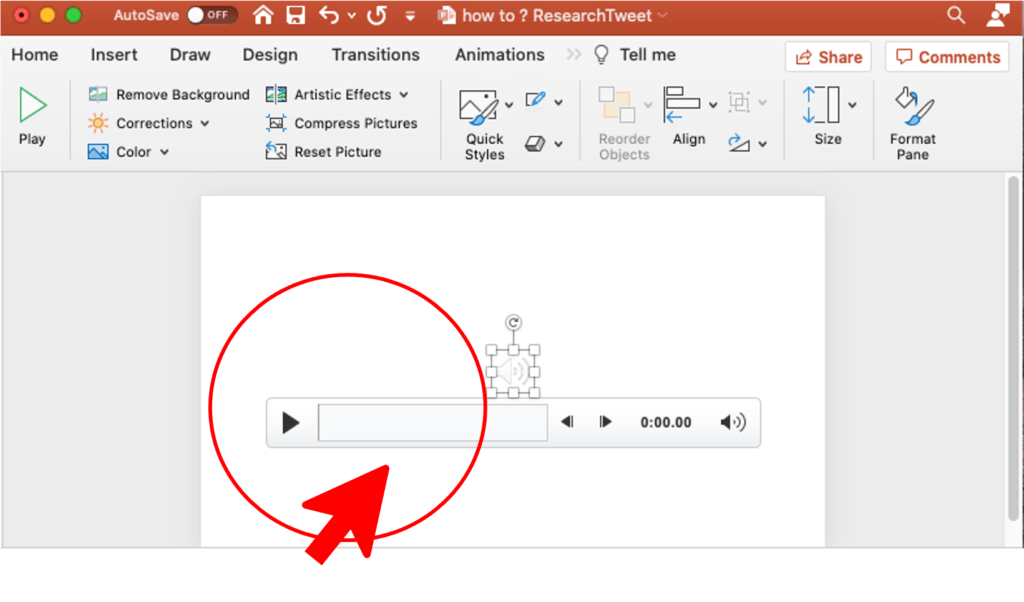Don’t know how to add Music in powerpoint ? The most easy and reliable way to embed video in PowerPoint is through the Insert tab on the upper top ribbon, and then clicking on “Audio” on the right-hand side.
Step 1: How To Add Music To Powerpoint
Click on the “Insert” Tab on upper left side of PowerPoint
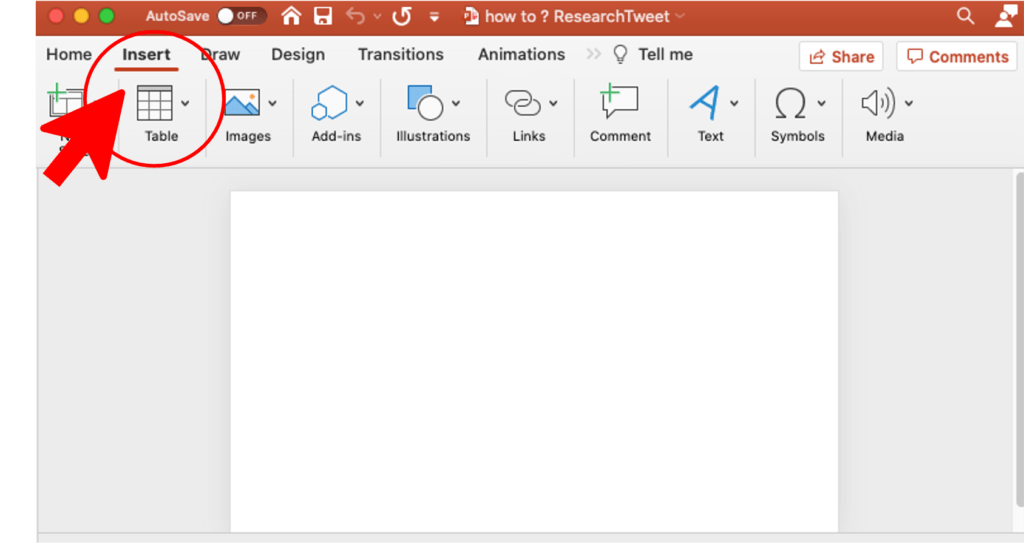
Step 2: How To Add Music To Powerpoint
Click on the “Media” tab on the upper right side
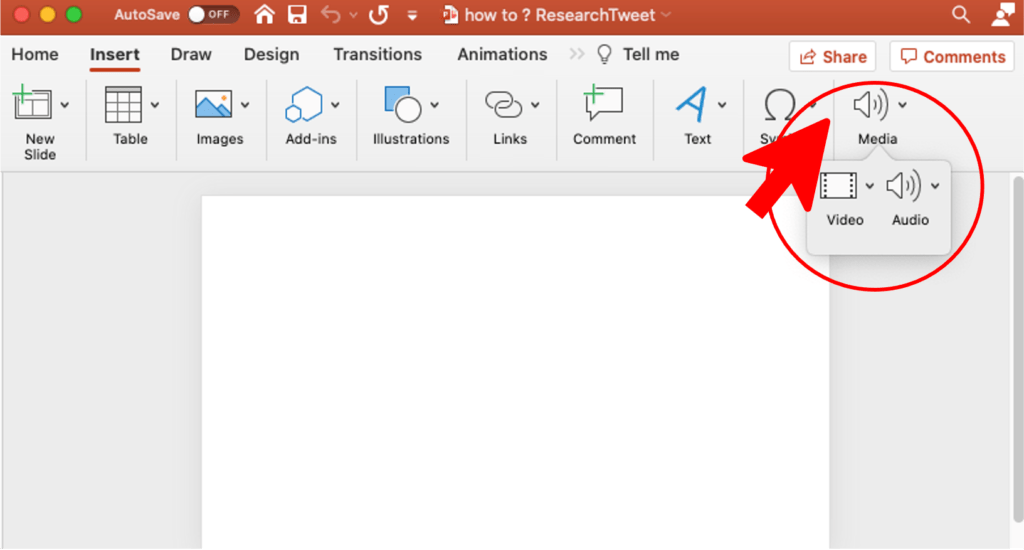
Step 3: How To Add Music To Powerpoint
Click on the “Audio” tab on the upper right side. You will have 3 options;
- You can choose Audio files from Movie Browser.
- You can choose Audio files from saved in your PC or laptop.
- You can choose record audio files
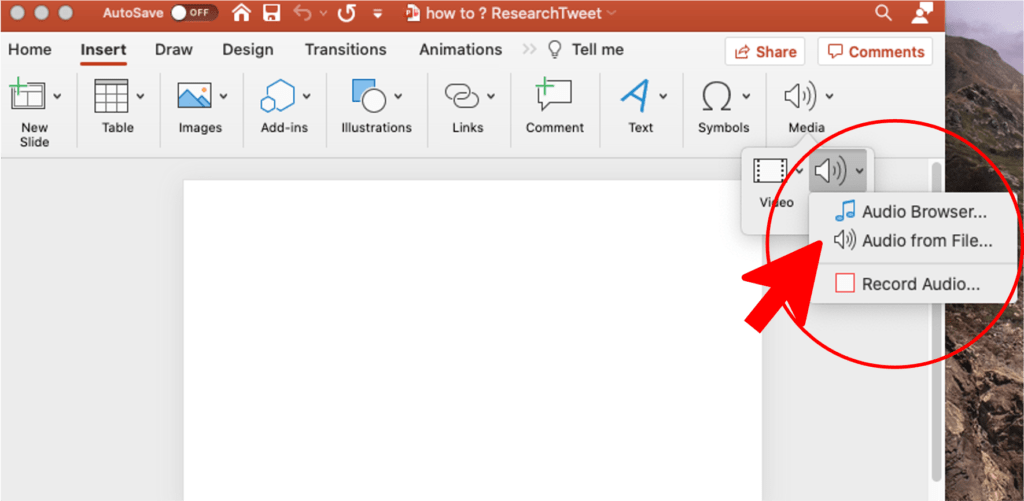
Step 4: How To Add Music To Powerpoint
Click on the “Audio from file” > Select the Audio file located on your PC or Computer Click insert
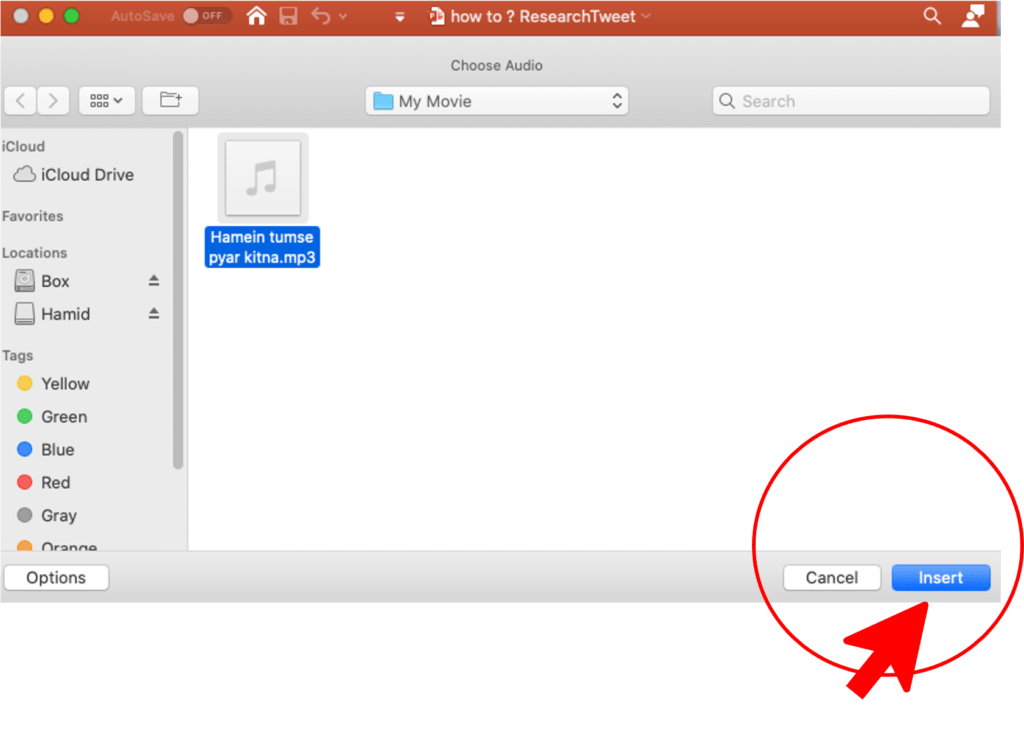
Step 5: How To Add Music To Powerpoint
After few second depending the size of your audio file, your audio will be insert on powerpoint.
Now you can edit the audio file.