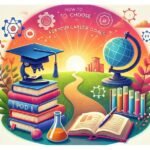Ease of Use: Very Easy
What We Like: It’s easy and guides you through making your resume. Plus, it’s friendly to the ATS systems that companies use to sort resumes.
How to Use: It’s free! Just choose a template, fill in the blanks, and download your resume.
2. CakeResume
Ease of Use: Very Easy
What We Like: It’s super easy. Just drag and drop sections, update your info, and you’re done.
How to Use: You can create one basic resume for free. Download it as a PDF when you’re ready.
Ease of Use: Very Easy
What We Like: It’s straightforward with multiple-choice questions. Plus, you can add pre-written bullet points.
How to Use: You can get your resume for free as a .txt file, just follow the link we provide.
Ease of Use: Medium
What We Like: It helps highlight skills and has optional sections like awards and certifications.
How to Use: Download your resume for free as a .txt file, but be careful not to click the wrong button.
5. Indeed
Ease of Use: Medium
What We Like: It’s fast and can share your resume directly with employers on the site.
How to Use: Just sign up and create your resume. You can download it for free.
6. Zety
Ease of Use: Easy
What We Like: You have lots of control over how your resume looks, including adding social media links.
How to Use: You’ll have to use a trick to download your resume for free. Follow the instructions we provide.
7. Resume.com
Ease of Use: Medium
What We Like: It’s easy to visualize your final resume as you work. You can also import from LinkedIn.
How to Use: Download your resume for free in multiple formats without any hidden fees.
8. Novoresume
Ease of Use: Easy
What We Like: It’s simple and intuitive with options to add or remove sections.
How to Use: You can download your resume for free with a basic account.
Ease of Use: Medium
What We Like: It lets you import info from LinkedIn and offers real-time tips.
How to Use: The basic version is completely free, just sign up and start using it.
10. Canva
Ease of Use: Easy
What We Like: It has lots of different resume templates to choose from.
How to Use: Sign up for a basic account and you can download your resume for free.